If you have also opened your new bank account in HDFC Bank, then you too must have got a debit card of HDFC Bank. Now, like SBI Bank ATM Card and PNB ATM Card, HDFC Bank also does not provide the ATM PIN of its debit card. You have to generate the PIN of your HDFC Bank debit card yourself after receiving the card. Therefore, in this article, we are going to tell the complete process about HDFC ATM PIN Generation, using which methods you can generate the PIN of your new HDFC debit card?
Now, although you can generate PIN of your HDFC Bank debit card by using some common methods like internet banking and ATM machine, but in this article we will tell you another new method which HDFC Bank itself provides to its users and with this, you can generate the PIN of your debit card or credit card on the official website of HDFC Bank without logging into your Internet Banking. Now for this you have to read this article till the end.
HDFC ATM PIN Generation: Step By Step Guide
First of all we know that you can create the PIN of your HDFC Debit Card by using HDFC ATM machine –
HDFC ATM PIN Generation By ATM Machine:
Now to generate the PIN of your HDFC debit card by the ATM machine, you need a 6 digit security PIN (OTP). Now when you receive your debit card, this security PIN is automatically sent by HDFC Bank to your registered mobile number but if no such security PIN (OTP) is received on your mobile number, then how can you get this security PIN (OTP), let us know –
How to Generate 6 Digit OTP to Generate PIN of HDFC ATM CARD?
Now you can generate this six digit OTP by logging into your internet banking. Let us know what steps you have to follow for this –
- First of all you have to open the official website of HDFC Netbanking in your mobile or laptop.
- Here you have to login with your HDFC Bank customer ID and password.
- After logging in, you have to click on Cards – Debit Cards.
- Now you have to click on Request – PIN Regeneration under Debit Cards.
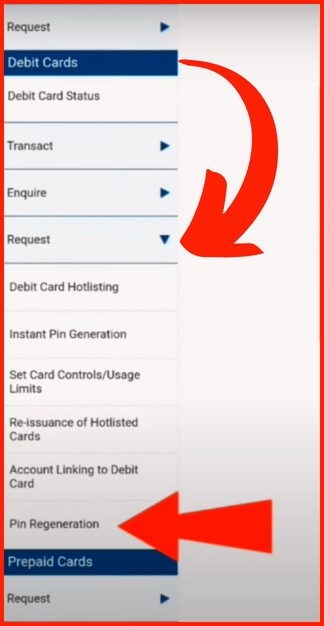
- Now you have to select your debit card from the drop down and then click on Continue.
- After this, you will have to select a reason to regenerate the PIN of your debit card, in which you can select anything according to you. After selection we will click on confirm.
- As soon as you confirm, a 6 digit OTP will be sent by HDFC Bank on your registered mobile number.
In this way, you can get a six digit OTP to generate the PIN of your debit card with the help of internet banking. Now we know how we can generate the PIN of our HDFC Debit Card with the help of ATM machine using this 6 digit OTP –
How To Generate HDFC ATM PIN Using 6 Digit OTP?
- First of all you have to go to your nearest HDFC Bank ATM and insert your card into the machine.
- After inserting the card, you have to select your language and take it to Next.
- Now if your debit card is brand new then you will see two options on the screen of the ATM machine, ‘Main Option’ and ‘Set Your PIN’. Here you have to click on set your pin.

- Now you have to enter the 6-digit OTP received in your phone and confirm it.
- After this you have to enter the mobile number registered in your bank account and confirm it as well.
- Now you have to set any desired 4 Digit PIN for your HDFC debit card. For confirmation you will have to enter it twice.
- Now you will see a success message of setting an ATM PIN on the screen of the ATM machine.
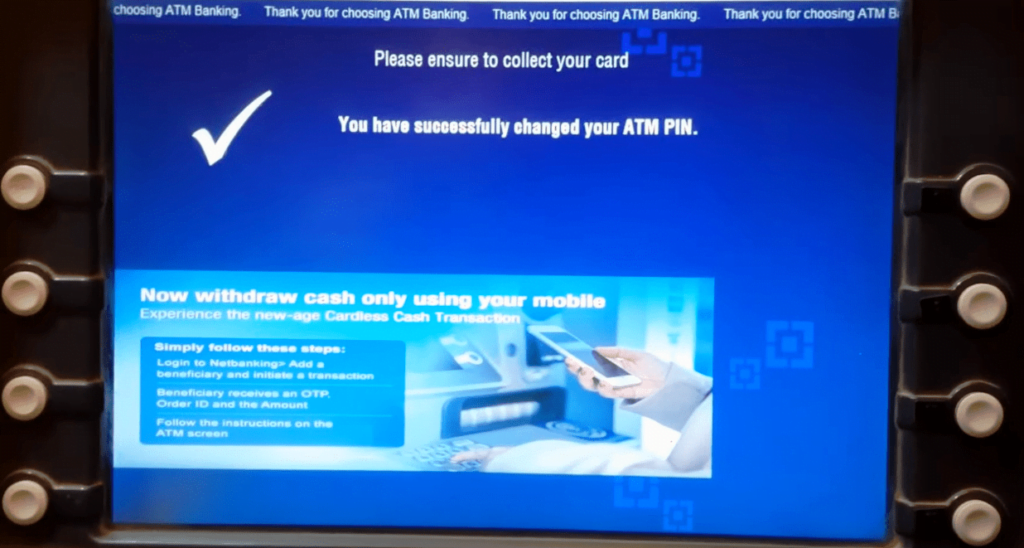
HDFC ATM PIN Generation By Mobile Banking:
To generate your HDFC ATM PIN with the help of your mobile phone, you can follow the following steps –
- First of all, you have to install the official app of HDFC Bank, HDFC Mobile Banking in your mobile.
- After installing, you have to log in by entering your Customer ID and Password.
- Now you have to click on the Menu ≡ at the top of the home page.
- Now you have to click on ‘Pay – Cards’.
- Now all the HDFC Credit Cards and Debit Cards that are active on your account will be visible to you here. You will click on that debit card for which you want to generate PIN.
- Now you have to click on the ‘Set PIN’ option below your debit card.
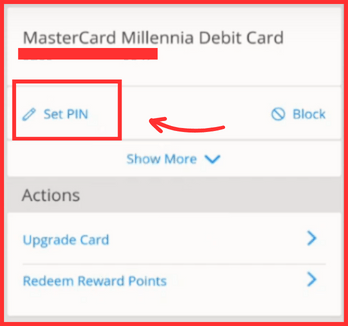
- After this you have to verify your mobile number and below this you will also see a section to set a new PIN for your ATM card, where you can generate a new PIN for your card.
In this way you can generate PIN of your HDFC Bank ATM using your mobile also.
HDFC ATM PIN Generation By Internet Banking:
- First of all you have to log in to HDFC’s Netbanking.
- After logging in, you have to click on the option of ‘Card’ in the upper menu ≡ bar.
- Now you have to click on ‘Debit Cards-Request’
- Below the request, you will find an option of ‘Instant PIN Generation’ you have to click on it.
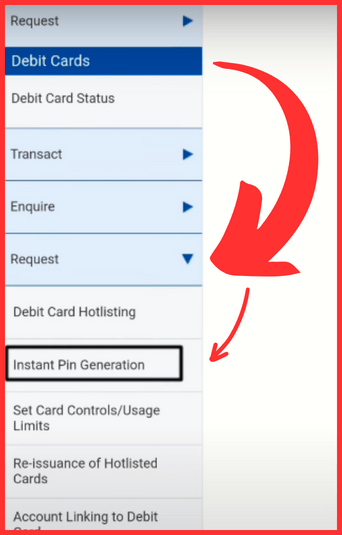
- Now you have to select your debit card and under it you have to set a 4 digit PIN of your debit card.
- After this, they will once again ask you to verify your card and you will continue.
- Now an instruction type page will appear in front of you, in the middle of which you will find your mobile number written. You have to select it and click on Continue.
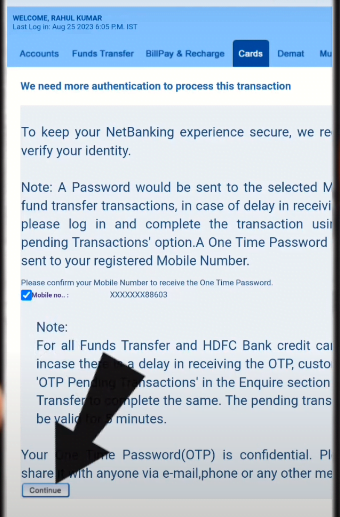
- Now an OTP will be sent to your number, which you have to enter and verify. Now your ATM PIN will be generated successfully.
By following all these steps, you can generate PIN of your HDFC ATM card with the help of internet banking.
Now we know about the new method of HDFC using which you can generate Debit Card PIN from HDFC Bank website without logging into your Internet Banking.
How to Generate PIN of your HDFC ATM card without logging in to Internet Banking?
- First of all, you have to search by typing HDFC My Cards in your mobile or laptop or you can directly go here mycards.hdfcbank.com. You can also visit from.
- Now you have to feed your bank registered mobile number here and click on ‘Get OTP’.
- Now you have to verify it by OTP and here you will see many options related to your card. From this portal you can manage all the Credit Cards and Debit cards of your HDFC Bank simultaneously. Like HDFC Bank’s Xpressway, this is also a very beneficial thing.
- First you have to select the Debit Card from Debit Card and Credit Card above and now you have to click on ‘SET PIN’.
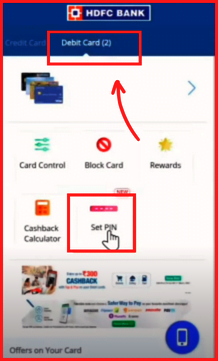
- Next to this you have to enter your Date of Birth and Mobile Number and click on Continue.
- Now you will be given a reference number which you have to continue and verify it again through an OTP.
- Now all the details related to your account will be visible in front of you. You have to scroll down on this page and at the bottom you will find the section for setting the PIN of your debit card.
- You have to once review your debit card and enter your desired PIN in it.
- Now you have to verify your debit card, for which you will click on Click Here.
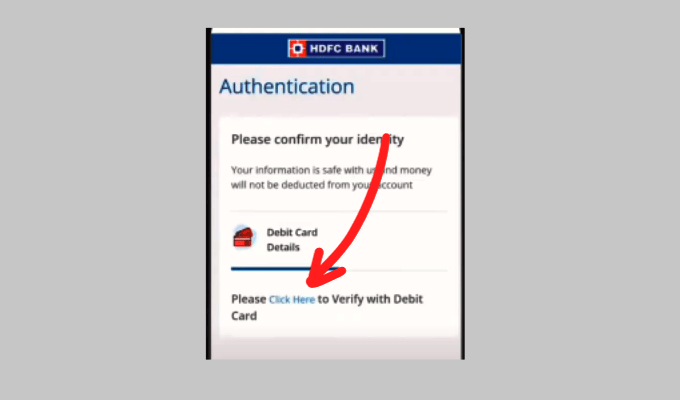
- Now you have to proceed by entering the details of your debit card. Once the card is verified, your ATM Card PIN will be generated successfully.
Friends, by using all these methods you can generate PIN of your HDFC ATM card. If you find this information helpful then do share it.