Friends, if you also have an account in Kotak Mahindra Bank, you have just received the ATM or debit card of Kotak Bank and you want to generate PIN of your ATM card without going to the bank then in this article you will be told step by step about Kotak ATM Pin Generation. Friends, if you also have an account in Kotak Mahindra Bank, you have just received Kotak Bank’s ATM or debit card.
And if you want to generate the PIN of your ATM card without going to the bank, then in this article you will be told step by step about Kotak ATM Pin Generation. And this entire process is going to be online, which you can do from your mobile phone or laptop sitting at home.
When you open your account in Kotak or any bank and then when you apply for debit card or ATM card, this debit card is provided to you by your post address or branch. Till some time ago, the PIN of your ATM was given to you along with this, but now no matter which bank’s ATM card you get issued, you have to generate its ATM PIN yourself.
Now all the banks provide different methods to generate their ATM/Debit card PIN but the most popular two methods to generate their ATM PIN are – Internet Banking and Mobile Banking. Therefore, in this article we will tell you in detail about Kotak ATM Pin Generation from Internet Banking and Mobile Banking. Also, if you have already generated your Kotak ATM PIN but for some reason you want to change it, then we will discuss about that also in the end part of this article.
What is an ATM Card PIN?
An ATM PIN (Personal Identification Number) is a secret numeric code that an individual uses to authenticate themselves and access their bank or financial institution’s automated teller machine (ATM) services. It serves as a security measure to ensure that only the account holder can perform transactions such as withdrawing money, checking balances, or transferring funds at an ATM. The PIN is typically a four to six-digit number and should be kept confidential to prevent unauthorized access to the account.
Online Methods for Kotak ATM PIN Generation:
Although banks provide many methods to their users to generate the PIN of their ATM card, but the safest and easiest of these methods is through Internet Banking, Mobile Banking and ATM Machine. Now to create PIN of your ATM card through ATM machine, you will have to visit any Kotak ATM but with the help of Internet Banking and Mobile Banking, you can set your debit card PIN while sitting at home and that too in just a few minutes. In our experience, generating Kotak Bank ATM PIN is much easier than other banks –
How To Generate Kotak Bank ATM PIN Through Internet Banking:
We also get another facility in Kotak Bank that you can generate the PIN of its ATM Card without logging into its Internet Banking. This means that you do not need any Login ID to create your Kotak Bank ATM PIN. Now let us know how you can generate your Kotak ATM PIN with the help of Internet banking.
- First of all you have to visit the official website of Kotak Bank, kotak.com.
- Now on this page you have to click on Cards & Fastags – Other Card service – Generate PIN For Cards.
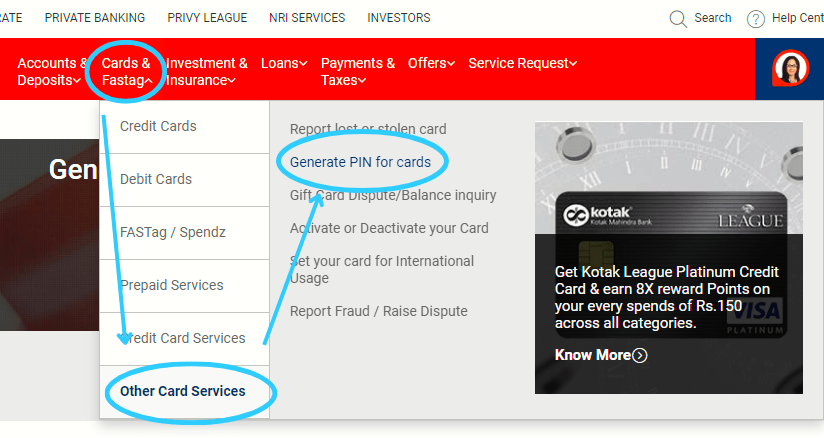
- Now you will come to the PIN Generation page of Kotak Bank, from where you can generate the PIN of any Credit Card, Debit Card or Forex card of Kotak Bank.
- After this you have to select your card type, out of which you will select Debit Card. Now along with Debit Card, you can see some other cards like Debit Card / Best Compliments Card / Smart EMI Card but you have to select this option.
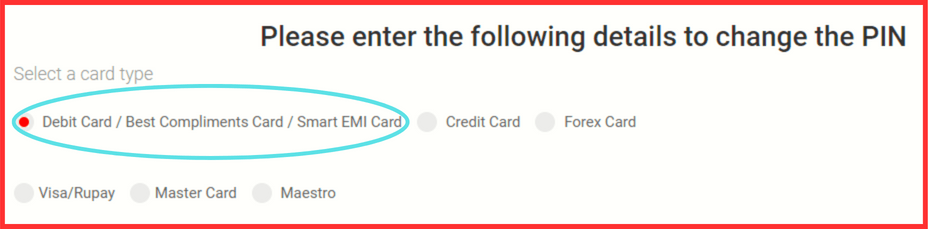
- Under this option, you have to select the network type of your card among Visa/Rupay, MasterCard, and Maestro. Now it is mentioned on your card that your credit or debit card is linked with which card network.

- Now after selecting all, a new window will automatically open in front of you, in which you have to feed the details related to your card. Here you have to enter the number, expiry date and CVV of your debit card and all these details are mentioned on your card itself.
- As soon as you enter the details, you will have to enter your PIN at the bottom. To confirm your PIN, you have to enter it twice.
Here we would like to tell you that in all banks the PIN of debit card is four digits but in Kotak Mahindra Bank you have to enter a PIN of 6 digits.
- After filling all the details you have to click on Confirm below. If all the data entered by you is correct then an OTP will be sent to your registered mobile number.
- After this, you will verify it by entering the OTP and a success message of PIN generation of your ATM card will also be visible in front of you. Your Kotak ATM Pin Generation message is also sent to your mobile number and email ID.
By following all these steps you can generate the PIN of your Kotak Bank ATM or any card. Now we will know how you can change the PIN of your ATM card with the help of Mobile Banking or Kotak bank App.
How To Generate Kotak Bank ATM PIN Through Mobile Banking:
To generate PIN of your Kotak Bank ATM through mobile banking, you can follow the following steps –
- For this, first of all Kotak Bank’s official app should be installed in your phone and you should be logged in to it.
- To log in, you have to initially feed your bank details and some of your personal details and after that you are successfully logged in and with the help of this app, you can make your banking world very easy. In this you get to see many facilities to manage your bank account.
- Now to create the PIN of your ATM, first of all you have to open this app.
- Now you will see an option of Service Request below on the home page of this app, you have to click on it.
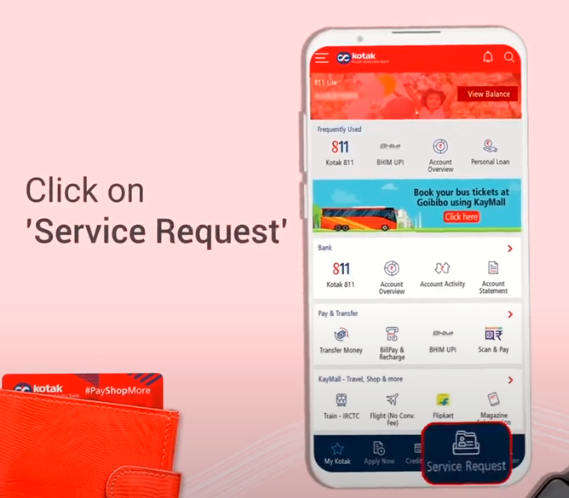
- After this, a new window will open in front of you, you have to click on the first option Debit Card/Spendz Card made here.
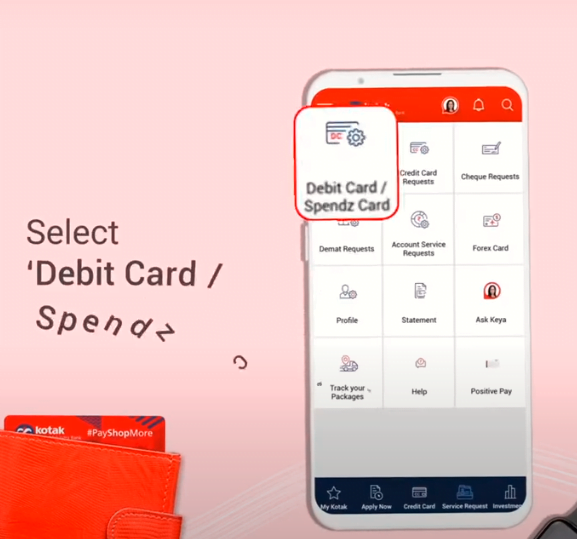
- Now you have to click on Regeneration PIN. As soon as you click, you will be given some information related to your account, which you can view. Now you have to input your PIN here. And here also remember that you have to create a 6 digit ATM PIN because Kotak Bank’s ATM PIN is only 6 digits long.
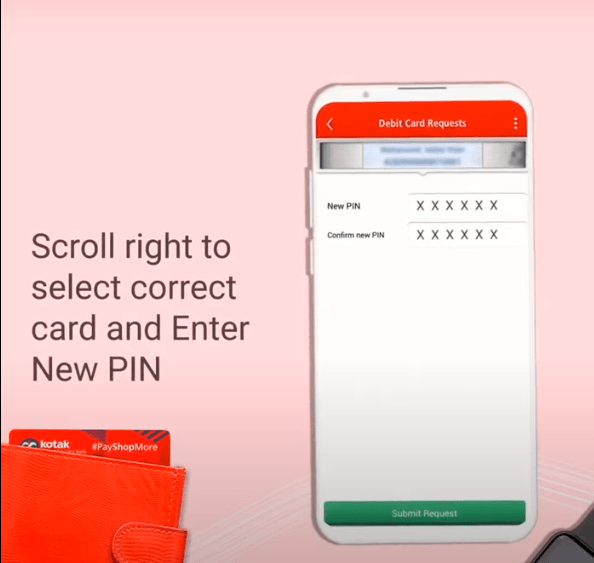
- After entering the PIN you have to click on Confirm. As soon as you click on the confirmation, an OTP will be sent to the mobile number linked to your bank account, which you have to enter here. After entering OTP, you have to verify it and the PIN of your ATM Card will be generated.
Friends, in this way you can generate the PIN of your Kotak ATM with the help of mobile banking also. Now let us see that if you want to change the already created PIN of your Kotak Bank ATM for any reason then what procedure you have to follow for this, let us know –
How To Change The Kotak Bank ATM PIN?
- For this, first of all you have to log in to your mobile banking with the help of Kotak Bank’s app.
- Now you have to scroll a little down on its home page and click on the Debit Card option.
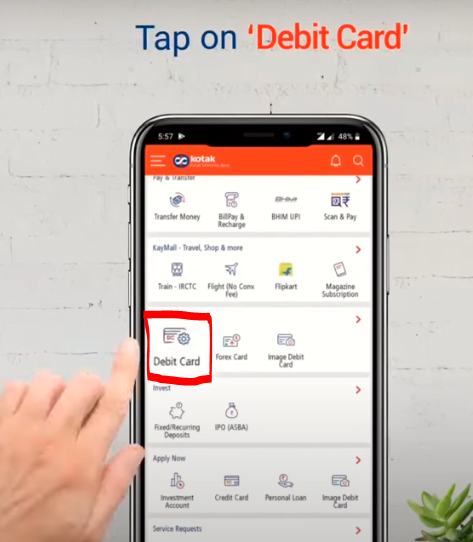
- After this you have to click on Regeneration PIN and set a new PIN for yourself.
Friends, by following all these steps, you can generate a new PIN of your Kotak Bank ATM and can also change the already created one.