In this article, we will tell you how to activate HDFC Paytm Credit Card and also see how to generate HDFC Paytm Credit Card PIN. If you also have an HDFC Paytm Credit Card and you are not able to activate it, then this article can be very helpful for you.
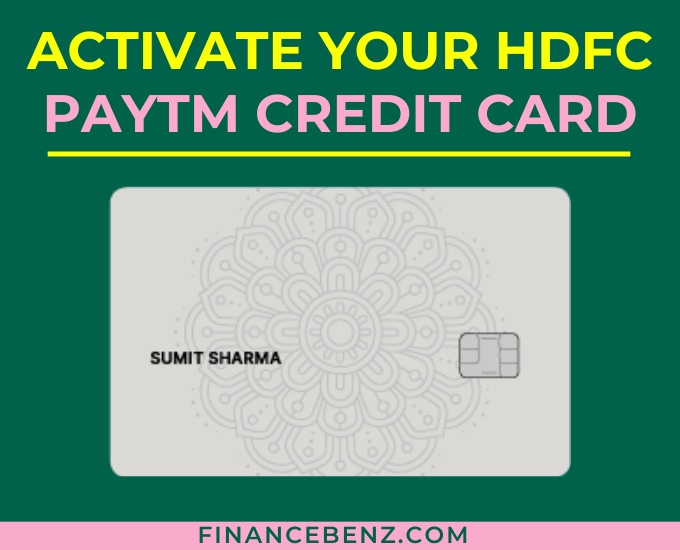
We will also talk about some important questions related to activating your HDFC Paytm Credit Card, about which it is important for you to know and you must know the Pros and Cons of a Credit Card. That’s why read this article completely and carefully.
How to Activate HDFC Paytm Credit Card?
You can generally activate your HDFC Paytm Credit Card in four ways. About whom we are going to tell you below-
- You can activate your HDFC Paytm Credit Card by setting or generating your Credit Card’s PIN.
- You can activate your HDFC Paytm Credit Card by enabling your online, contactless and international transactions as well.
- You can also activate your HDFC Paytm Credit Card by doing at least one Online or Point of Sale (POS) Transaction with your credit card through ‘credit card usage’.
- You can also activate your credit card by registering in Smart Pay of HDFC.
By following any one of these four methods, you can activate your HDFC Paytm Credit Card.
Always remember that Under the Master Direction – Credit and Debit Card – Issuance and Conduct Directions, 2022 realized by Reserve Bank of India (RBI) on 21 April 2022, it is mandatory to get your credit card activated within 37 days from its open date.
Now we will know all these methods in more detail that how you can follow them-
How to Generate HDFC Paytm Credit Card PIN?
You can generate the PIN of your HDFC Paytm Credit card through IVR and Net Banking –
By IVR (Interactive Voice Response) – You can set your credit card’s 4 Digit PIN by calling HDFC IVR Number 1860 266 0333. For this, you have to call the given helpline phone number and after that you have to enter your credit card number, after that you will get an OTP, after verifying which you can set your PIN.
By Net Banking – You can also set your credit card PIN by logging into your HDFC Net Banking. For this you have to go to Cards – Change PIN and after that you can set your PIN.
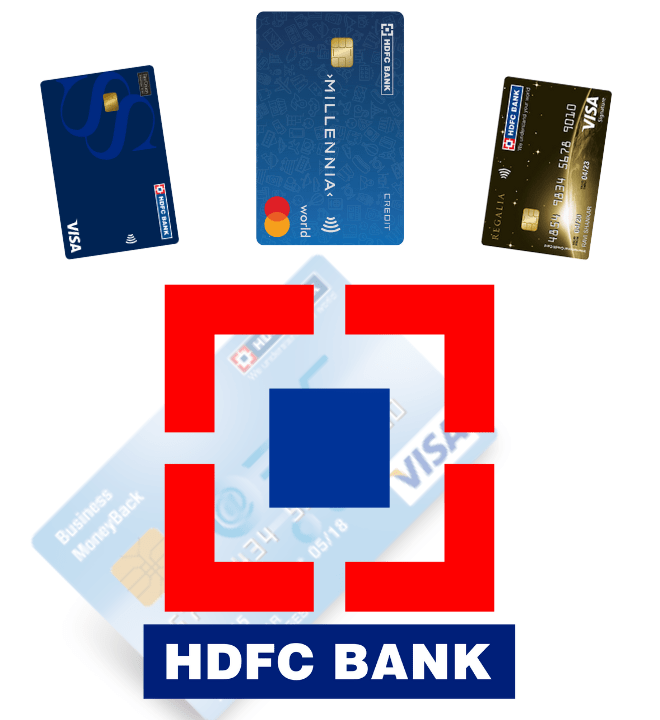
Experience the benefits of HDFC Bank’s premier credit card
How to Enable, Online Contactless and International Transactions in HDFC Credit Card?
You can enable online, contactless and international transactions of your HDFC Credit Card in three ways –
- My Cards
- WhatsApp Banking
- EVA (Electronic Virtual Assistant)
Come let us know how you can enable your international transactions with the help of these.-
Through My Cards – First of all you have to log in to HDFC website Mycards.hdfcbank.com through OTP and link your HDFC Paytm Credit Card in it. After that you can enable your online, contactless and international transactions by clicking on Card Control.
By WhatsApp Banking – To enable your online, contactless and international transactions through WhatsApp, you have to first save 7070022222 number in your mobile and after this a message of “Manage My Credit Card” has to be sent, after that you can enable your Transactions by following the process mentioned step by step.
Through EVA (Electronic Virtual Assistant) – You can also enable your online, contactless and international transactions by chatting with the Electronic Virtual Assistant (EVA) of HDFC Bank. For that you have to click on click here and after that you can select your preferred transaction.
What is Smart Pay in HDFC Bank?
Smart Pay is an automatic payment system through which you can pay your important bills on time without missing the due date. With the help of Smart Pay, you can automatically fill bills like your mobile postpaid / telecom / gas / water / electricity / DTH / rent / insurance, so that you will be saved from their Late Payment Charges as well. You also get Reward Points on making payment through Smart Pay.

Apart from this, there are many other benefits of Smart Pay like –
- In Smart Pay you get a cashback offer of up to Rs 1800 in the first 12 months
- If you add two or more Bills within Smart Pay, then you are given an e-voucher of Rs.800.
- You find zero Transaction Fee in it,
- Through Smart Pay, you can set the Alerts of your Payments and Transaction Reminders,
- You can set the Payment Limit for each of your billers.
- You can modify your Bill Payment Details anytime through Net Banking.
- This entire service of Smart Pay is provided to you free of cost i.e. its Fee/Charges are Nil.
What will happen if you do not activate the HDFC Paytm Credit Card?
If you do not activate your HDFC Paytm Credit Card within 37 days from the open date, then according to the rules, your credit card will be closed and you will not be able to use it in future. After this you have to apply for a new credit card again.
That’s why we suggest that whenever you apply for HDFC Paytm Credit Card or any credit card, activate it on time because after the expiry of the time period, it will be of no use to you.
Final Words:
Hopefully, you must have come to know that How to Activate HDFC Paytm Credit Card and the maximum steps mentioned in this article are applicable in almost all Credit Cards therefore, no matter what credit card you have, activate it on time and take advantage of its Amazing Offers.
If you are facing any issue in activating your credit card or you have any question related to this article, then share it with us. Or if you are facing any Technical Issue then you must contact your bank once.