If you also want to know the customer ID of your HDFC Bank or you have forgotten the password of your customer ID and want to reset it, then this article is very beneficial for you. Because in this article we will know how to get HDFC Bank Customer ID and if you know your customer ID but have forgotten its password then how to reset it? Because with the help of this customer ID, you will be able to avail the benefits of all your HDFC credit cards and debit cards like services through internet banking and mobile banking.
But first let us see a brief overview of Customer ID so that we can know what it is and how it works.
What is Customer ID and how does it work?
A Customer ID is a unique identifier assigned to each customer by a bank or financial institution. It is used to link all of a customer’s accounts, transactions, and personal information to a single record in the bank’s database. Customer IDs are essential for maintaining customer records, providing customer service, and ensuring the security and accuracy of financial transactions.
Customer IDs can come in various forms, including numbers, alphanumeric combinations, or even usernames or email addresses. Customers often use their Customer ID along with a password or PIN to access their accounts through online banking or at ATMs.
It is important to keep your Customer ID confidential to help protect your personal and financial information. If you ever forget or misplace your Customer ID, you should contact your bank or financial institution’s customer service to retrieve or reset it.
Here are some of the key benefits of Customer IDs:
Convenience: Customer IDs allow customers to easily access their accounts and information through online banking, mobile banking, and ATMs.
Security: Customer IDs help to protect customer accounts from unauthorised access.
Accuracy: Customer IDs help banks and financial institutions to accurately track customer transactions and balances.
Efficiency: Customer IDs help banks and financial institutions to efficiently manage customer records and provide customer service.
Now let us know in which ways we can find out our HDFC Bank customer ID –
How to Get HDFC Bank Customer ID?
You can know your HDFC Bank customer ID in many ways, but one of the most popular and effective way is to know your customer ID through internet banking. So first we will learn about how to find out your customer ID through internet banking –
How to Get HDFC Bank Customer ID by Internet Banking?
- First of all you have to come to the official net banking website of HDFC Bank.
- Now since you do not have your Customer ID, you will click on ‘Forget Customer ID’ here below.
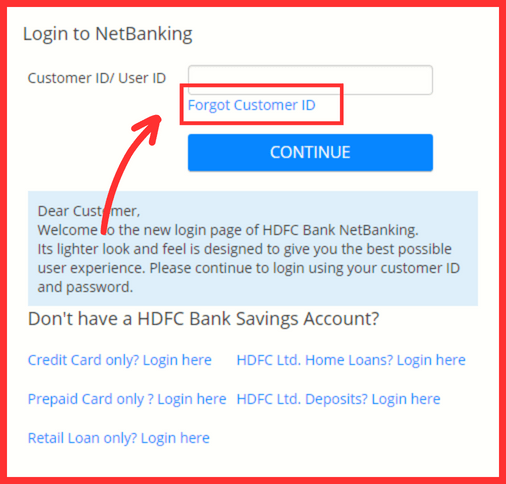
- Now a new page will open in front of you where you can get your customer ID. Here, first of all you have to enter your registered mobile number (with country code), date of birth and your PAN card number and continue it.
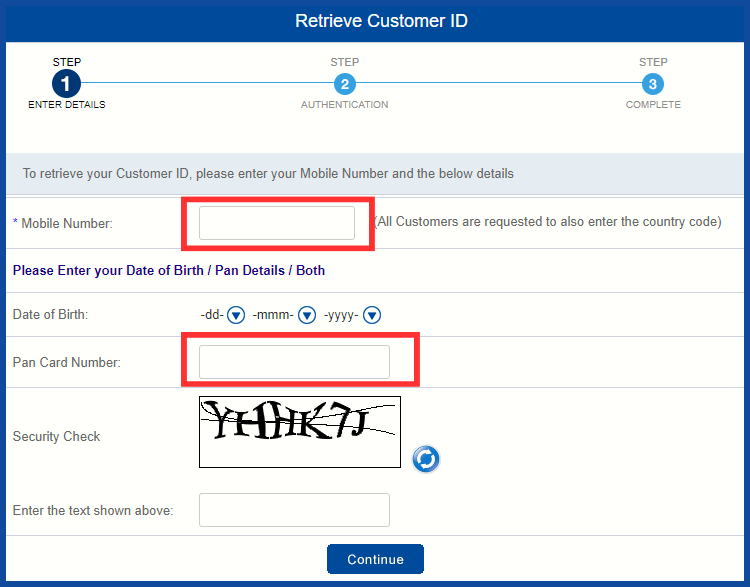
- Now an OTP will be sent to your registered mobile number, after entering which you have to continue.
- Your customer ID is provided to you as soon as you verify the OTP.
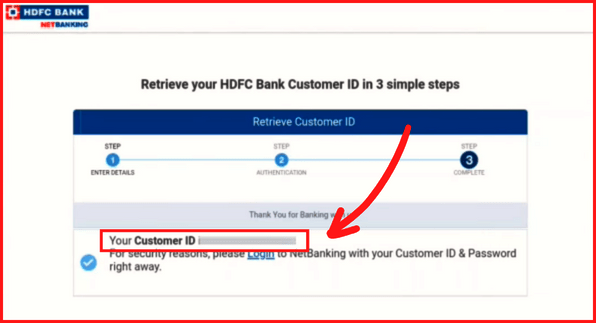
Now you have to note down your customer ID from here so that you do not have to forget the customer ID again.
Other Methods to Find Your HDFC Bank Customer ID:
Apart from this, you can get your HDFC Bank Customer ID in many other ways like –
Through Account Statement:
You can get your HDFC Bank account statement through various methods, such as online banking, mobile banking apps, or by visiting an HDFC Bank branch. In HDFC Bank account statements, the Customer ID is usually mentioned at the top or the beginning of the statement. The Customer ID may be labelled as “Customer ID” or “Customer Number.”
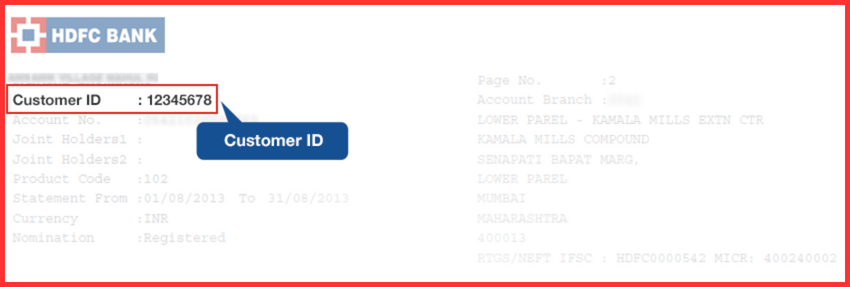
Through Your Passbook:
Your Customer ID is mentioned on the first page of your HDFC Bank passbook.
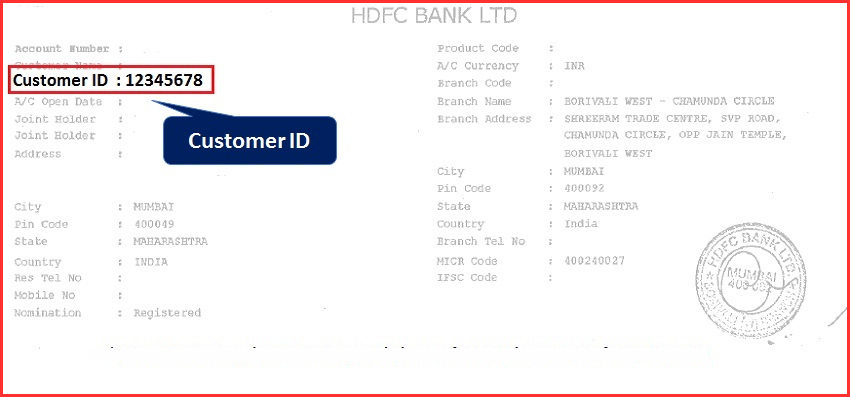
Through Your Chequebook and Welcome Kit:
You will locate your Customer ID on the initial page of the cheque book, positioned below your account number and your Customer ID can also be found in the welcome letter, listed beneath your account number.
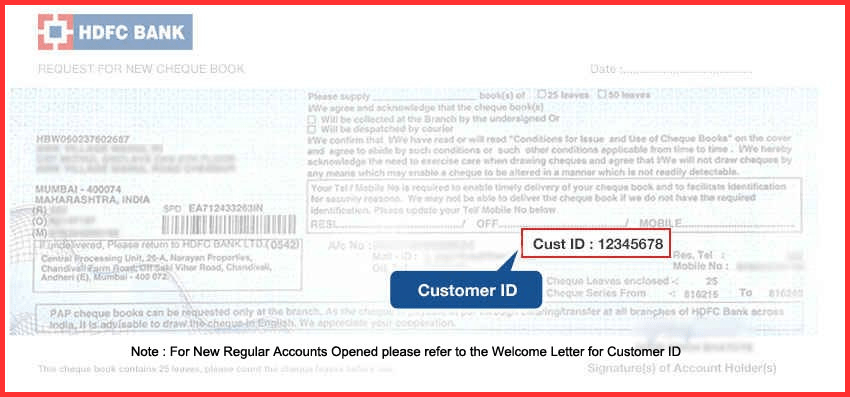
Now we know that if you have forgotten the password of your customer ID, then how you can reset it –
Resolving the issue of forgetting HDFC Customer ID password:
If you have forgotten the password of your HDFC Bank Customer ID, you can generate or reset it by following the following steps –
- For this, first of all you have to visit HDFC Net Banking website.
- Here you have to enter your customer ID and continue.
- Now it will ask you to enter your password which you want to reset. Now since we do not have any password, we will click on ‘Forget Password’ below.
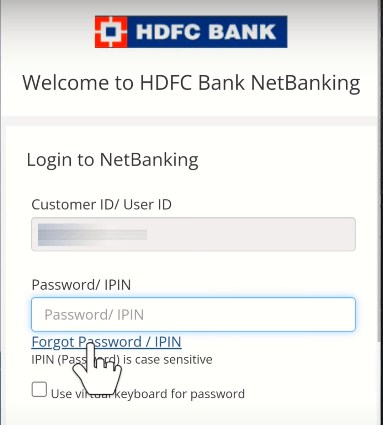
- Now a new page will open in front of you where you will have to fill up your customer ID again. After entering the customer ID here, you have to click on ‘Go’.
Now you get two options to verify your identity, the first of which is that you can verify your identity by receiving OTP on your mobile and entering your debit card details. And the second one is that you can verify your identity by receiving OTP on both your mobile number and email ID.
- Now here it depends on you with which option you want to verify your identity. Here we select the first option.
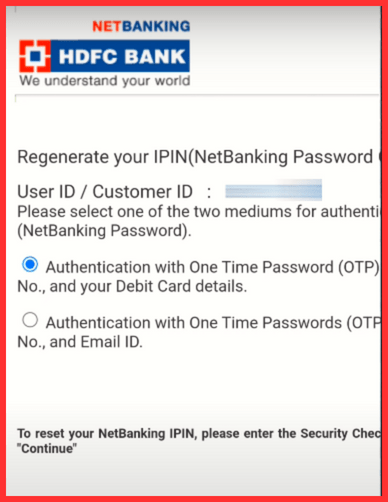
- Now you have to enter the mobile number registered with your bank and continue it. An OTP will be sent to your mobile number, which you will have to enter and verify.
- Next to this, you will be shown your debit card number, select it and then continue.
- Now here you have to enter the details of your debit card like PIN and expiry date and below this you get the section to enter a new password of your customer ID from where you can create a new password of your customer ID.
By following all these steps, you can create a new password of your HDFC Bank customer ID.