If you have also issued any HDFC Credit Card and you want to activate it, then read this article completely. HDFC is a very popular name for banking service and every customer definitely thinks about getting an HDFC credit card issued for himself because in that bank you are provided with high level of security and flexibility. Along with this, you get to see offers on HDFC’s Credit Cards at every Shopping and Payment Gateway.

In this article we will tell you step by step how to activate HDFC Credit Card. Now whatever credit card you have of HDFC Bank, you can activate it by following the steps given in this article. The way to activate all HDFC credit cards is the same, now you have HDFC’s Moneyback Credit Card or Millennia Credit Card.
Now by adopting which methods you can activate your HDFC credit card, know about all in detail-
How To Activate HDFC Credit Card Online? (For all HDFC Credit Cards)
You can activate any of your HDFC credit cards in 4 ways and set your PIN in it. Let us now know these methods one by one.
Through ATM
Cardholders can also set their credit card PIN through ATM machine, which will activate your HDFC credit card.
- For this, you will have to get Green Pin on your registered mobile number, for which you will have to call HDFC Bank’s Customer Care number 1860 266 0333 and by following the steps mentioned by them, you have to get 6 characters OTP on your registered mobile number.
- After this you have to insert your credit card in HDFC’s ATM and select your preferred language.
- You have to select ‘Create A New ATM PIN’ option.
- Now you have to enter 6 digit OTP received on your registered mobile number.
- After this you have to enter the PIN of your credit card and to confirm it you have to enter it again.
After this, if everything is correct, then an SMS will come on your mobile number that the PIN of your credit card has been set successfully.
Through IVR
You can also activate your HDFC credit card via IVR (Interactive Voice Response).
- For this you have to call HDFC’s customer care number 1860 266 0333 and enter the Last Four Digit of your credit card.
- Now you have to dial 1 to generate the credit card PIN.
- After this you have to dial 1 again to select ‘Generate a One Time Password’ Through SMS.
- Now you will get a 6 digit OTP, which you have to enter here.
- If the OTP entered by you is correct, then the IVR will ask you to enter your credit card PIN and you will type your credit card PIN here.
In this way you can generate PIN of your credit card through IVR also.
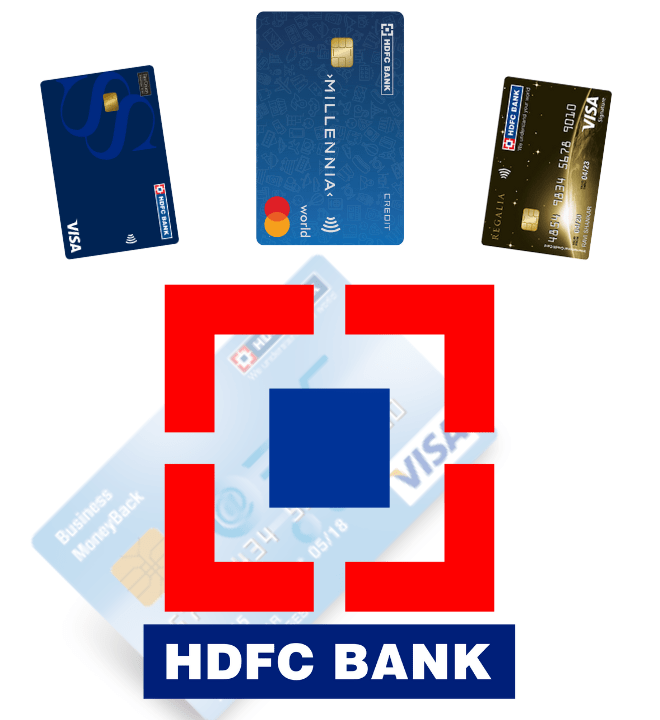
Experience the benefits of HDFC Bank’s premier credit card
Through Net Banking
You can set your credit card PIN by logging into your HDFC Net Banking. But keep in mind that this facility is only for those people who have savings/salary or current account in HDFC Bank, otherwise you cannot generate your credit card PIN through Net Banking.
But if you have any type of account with HDFC Bank, then you have to login to your net banking and go to Cards – Change Pin and generate your credit card PIN.
Through OTP verification by PwA
You can activate your credit card by using PwA (Progressive Web Application).
For this, you have to click on HDFC PWA Deep Link and by entering your registered mobile number, you will have to verify with OTP. You can activate your HDFC credit card using this also.
Important Notice For Every HDFC Or Any Other Bank Card Holder:
Whether you have a credit or debit card of HDFC or any bank, under Master Direction – Credit and Debit Card – Issuance and Conduct Directions, 2022′ dated April 21, 2022 realized by Reserve bank of India (RBI) Card has to be activated within 30 days from the open date. But if you do not activate your card within these 30 days, then you are given 7 days more time to activate your card.
But if you do not activate your credit or debit card within these 37 days, your card will be closed under the Master Direction Guideline. Therefore, to save your credit from closure, you must get it activated on time.
Friends, you can activate any of your HDFC credit cards by adopting any one of these steps. How did you like this information, do tell us and do share it with others.